Download PDF Viewer: PDF Fill & Sign 1.3.2 APK
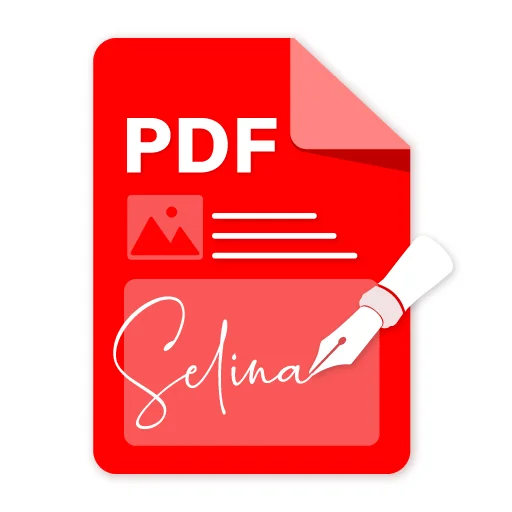
| Developer: | Infinity Technologies Global |
|---|---|
| Android: | 7.0+ |
| Genre: | Instruments |
| Size: | 117.2 Mb |
| Last Updated: | |
| Last Version: | 1.3.2 |
PDF files were supposed to be the universal language of digital documents, but instead they have turned into a modern version of Babylonian pandemonium. One attachment opens normally on your phone, the second requires a password, the third refuses to show text from a photo, and the fourth mysteriously ‘does not support filling in fields’. Every time you urgently need to sign a contract or fill in a questionnaire, a quest begins: what programme can you use to do this?
Once you decide to download PDF Viewer: PDF Fill & Sign on Android, you get a powerful tool that can transform chaos into order. The application allows you to comfortably manage documents, merge and split pages, edit content, compress files without losing the original quality, convert for reading PDF to Word, Jpeg, Excel and not only.
How PDF Viewer Converter works on your phone
After installation, the application turns your smartphone into a compact document management centre. The core of the programme combines a reader, converter and electronic signature module. The algorithm instantly scans any PDF files, translates photos into a vector layer, allows you to remove erroneous annotations, add comments, reduce the weight of attachments without loss of sharpness, and use EDS. All functionality is available in a single window, without toggles or add-ons.
What the utility can do:- ● form a personalised signature and initials with your finger or stylus;
- ● digitally autograph any spread, zoom, rotate or erase with a single touch;
- ● copy text from PDF, including photos;
- ● convert a photo from your camera into a properly formatted PDF document;
- ● insert text, make bookmarks and leave footnotes in the right places;
- ● open WORD, SHEET, TXT without compatibility errors and delays;
- ● combine (‘glue’) several files into a single package;
- ● share the result via email, messengers or direct link.
Note, you can download online PDF editor in Russian on our website for free and without registration. The distribution has been antivirus checked, contains no intrusive ads, and installing the software on your Android device takes less than a minute.
FAQ
☰ How do I download PDF Viewer: PDF Fill & Sign to my phone if I have an iPhone?
ᐉ Alas, the application developer has not yet released a build for iOS. Apple ecosystem adherents will find in our catalogue alternative PDF editors compatible, including with iPhone.
☰ How do I make changes to a PDF file?
ᐉ To edit text or other content, load the desired document into the downloaded and installed application. Further interaction is intuitive and easy to use.
☰ Does the application remove the protection from the PDF?
ᐉ No, PDF Viewer does not play the role of a ‘crowbar’. The application cannot bypass passwords and encryption.
☰ Why is PDF Viewer in XAPK format?
ᐉ The application uses a new build method. There is no way to change this.
☰ How do I install PDF Viewer XAPK?
ᐉ You can install the application with Split APKs Installer (SAI)
Comments: 0